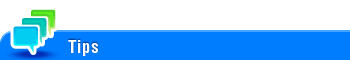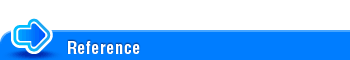User's Guide
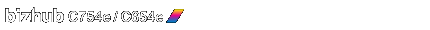
Registering from the Fax/Scan basic screen
Address Book
Registering a frequently used destination on this machine will save you the trouble of having to enter it each time you send data. A destination registered on this machine is called an "Address Book".
You can register up to 2000 address books.
Registering a fax destination
Register the fax number of the destination.
Tap [Scan/Fax].
Tap [Address Reg.].
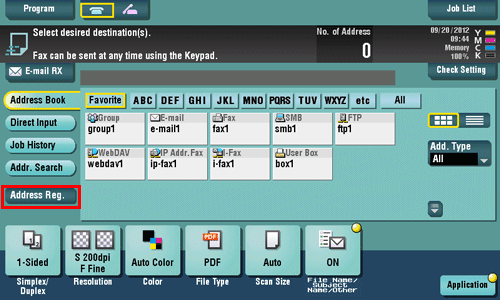
Tap [Input New Address].
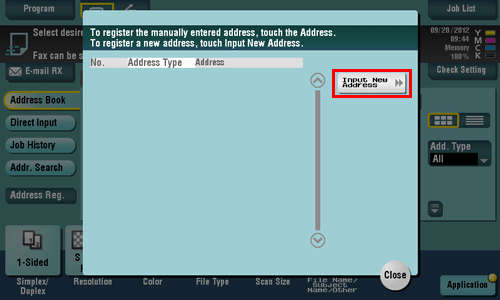
Tap [Fax].
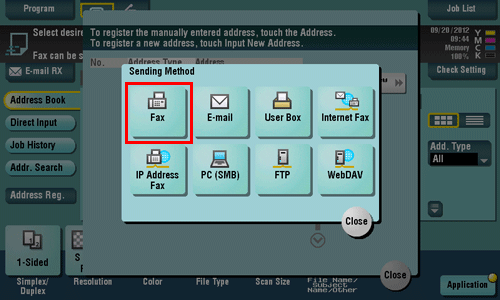
Enter destination information, then tap [Register].
The registered information is the same as that to be registered from the Utility. For details, refer to Here.
To check, change, or delete the setting of a registered destination, proceed from the Utility.
For details, refer to Here.
You can also register fax destinations using Web Connection. For details, refer to Here.