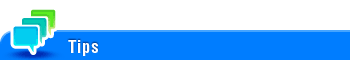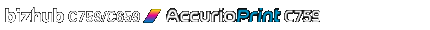
Copy Guard
To display:
- [Copy]
- [Application]
- [Copy Security]
- [Copy Guard]
- [Copy Security]
- [Application]
Copy Guard is a copy protection function that prints concealed security watermarks such as "Private" or a date in the background to prevent unauthorized copying, and embeds a copy restriction pattern on all printed sheets.

Settings | Description |
|---|---|
[ON]/[OFF] | Select [ON] to embed a copy guard pattern. |
[Stamp Text] | Select a stamp used. The date and time can also be printed.
|
[Stamp Selection] | The registration status of the stamp is displayed. |
[Detail Setting] | If necessary, select the print size and text color. |
[Copy Guard] | Set the contract of a copy guard pattern if necessary. |
[Background Pattern] | Select a background pattern. |
To use this function, the optional Security Kit is required. Also, the function must be enabled on this machine. For details on how to enable the function, refer to Here.
The Copy Guard function does not support color paper, envelopes and transparencies.