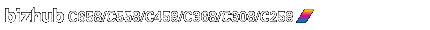
Enable IPsec
To display:
- [Utility]
- [Administrator Settings]
- [Network Settings]
- [TCP/IP Settings]
- [IPsec Settings]
- [Enable IPsec]
- [IPsec Settings]
- [TCP/IP Settings]
- [Network Settings]
- [Administrator Settings]
Configure settings to enable use of IPsec on this machine. Also, specify the policy for IPsec communication.
In [IPsec Settings], register items [IKE Settings], [IPsec SA Settings], [Peer], and [Protocol Setting].
Settings | Description | |
|---|---|---|
[ON]/[OFF] | Select whether to use IPsec. [OFF] is specified by default. | |
[IPsec Policy] | Configure the policy to apply for IPsec communication. IP packet conditions can be specified to pass or allow the IP packets that meet each of the conditions. Select a group, then tap [Edit]. | |
[ON]/[OFF] | Select whether to use the IPsec policy. [OFF] is specified by default. | |
[Group Name] | Enter a name for the IPsec policy (using up to 10 characters). | |
[action] | Select an action to be taken for the IP packets that meet [Peer], [Protocol], and [IPsec Settings].
| |
[Select Group] | Select [Peer], [Protocol], and [IPsec Setting] from the registered settings. | |
[Communication Type] | Select a direction of IPsec communication. | |
[Common Settings] | Configure common settings for IPsec policy.
| |