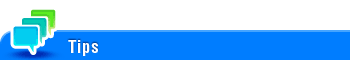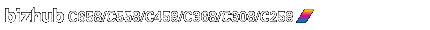
External Server Settings
To display:
- [Utility]
- [Administrator Settings]
- [User Authentication/Account Track]
- [External Server Settings]
- [User Authentication/Account Track]
- [Administrator Settings]
When employing external server authentication, register the authentication server.
If you group two servers, you can switch to another server to perform authentication when a server shuts down.
Select a number for registering the server and tap [New].
Settings | Description |
|---|---|
[Server Name] | Enter the name of your authentication server group (using up to 32 characters). Assign a name that helps you easily identify the authentication server group. |
[1st Server Registration] | Register the primary server in the server group. For details, refer to "Settings of [1st Server Registration]" shown below. |
[2nd Server Setting] | Configure a setting to connect to the secondary server when the machine cannot be connected to the primary server. For details, refer to "Settings of [2nd Server Setting]" shown below. |
[Round Robin function] | Select whether to alternately connect to the primary and secondary servers. If you select [Enable], you can alternately connect the primary and secondary servers to distribute the server load. [Disable] is specified by default. |
Settings of [1st Server Registration]
Settings | Description |
|---|---|
[Active Directory] | Register server information when Active Directory is used as the authentication server.
|
[NTLM v1] | Register server information when NTLM v1 is used as the authentication server.
|
[NTLM v2] | Register server information when NTLM v2 is used as the authentication server.
|
[LDAP] | Register server information when LDAP is used as the authentication server.
|
Settings of [2nd Server Setting]
Settings | Description |
|---|---|
[ON]/[OFF] | Select whether to use the secondary server. [OFF] is specified by default. |
[Reconnection Set.] | Configure a setting to connect to the secondary server when the machine cannot be connected to the primary server. When the round-robin function is enabled, this setting can also be used to connect to the primary server when the machine cannot be connected to the secondary server.
[Set Reconnect Interval] is specified by default. |
[2nd Server Reg.] | Register the secondary server. For details, refer to "Settings of [1st Server Registration]". |
To change the registered authentication server information, select the registration number and tap [Edit].
To delete the registered authentication server, select the registration number and tap [Delete].
When registering multiple authentication servers, select the authentication server that is normally used and then tap [Set as Default] to register it as the default.