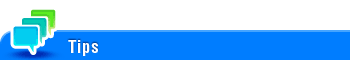User's Guide
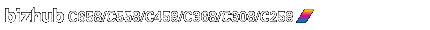
Print Fax in a User Box
Tap [User Box].
Tap [System] - [Memory RX].

Enter the password, then tap [OK].
Select a fax to print, then tap [Print].
You can also long-tap the target file to display the menu icon, then drag and drop it to
 to get the same result.
to get the same result.

To execute this print job, tap [Yes].
When you print a fax, it is deleted from the Memory RX User Box automatically.