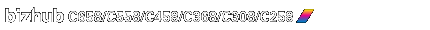
Administrator Security Levels
To display:
- [Utility]
- [Administrator Settings]
- [Security Settings]
- [Administrator Security Levels]
- [Security Settings]
- [Administrator Settings]
From those items that are set up by the administrator, select levels at which users are authorized to change settings. [Prohibit] is specified by default.
Configure the settings you have opened up to users in [User Settings].
Settings | Description |
|---|---|
[Level 1] | Open up the following settings to the users.
|
[Level 2] | Open up the following settings to the users.
|
[Prohibit] | The settings are not opened up to users. |