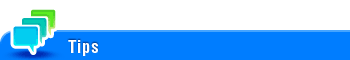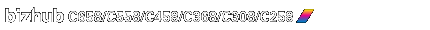
Protocol Setting
To display:
- [Utility]
- [Administrator Settings]
- [Network Settings]
- [TCP/IP Settings]
- [IPsec Settings]
- [IPsec Settings]
- [Protocol Setting]
- [IPsec Settings]
- [IPsec Settings]
- [TCP/IP Settings]
- [Network Settings]
- [Administrator Settings]
Specify a protocol used for IPsec communication. Up to 10 protocols can be specified.
Select a group, then tap [Edit].
Settings | Description |
|---|---|
[ON]/[OFF] | To register protocol settings, select [ON]. [OFF] is specified by default. |
[Group Name] | Enter a group name for the protocol setting (using up to 10 characters). |
[Protocol Identification Setting] | Select a protocol used for IPsec communication. [Do Not Set] is specified by default. |
[Port Specification Method] | If [TCP] or [UDP] has been selected in [Protocol Identification Setting], specify the port number used for IPsec communication. |
[Message Type] | If [ICMP] or [ICMPv6] is selected in [Protocol Identification Setting], specify the type of ICMP message. |
To check the registered protocol settings, select a group name, then tap [Mode Check].