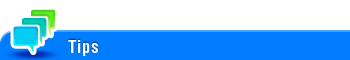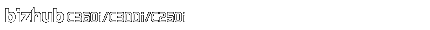
Self-Verification Setting in AD Authentication
To display:
- [Utility]
- [Administrator]
- [User Auth/Account Track]
- [Self-Verification Setting in AD Authentication]
- [User Auth/Account Track]
- [Administrator]
Specify whether to verify authentication information (ticket) obtained from Active Directory on this machine when logging in to this machine while Active Directory is used as the authentication server.
Setting | Description |
|---|---|
[Self-Verification Setting in AD Authentication] | Select whether to verify authentication information (ticket) obtained from Active Directory on this machine (default: [OFF]). |
[Host Name] | Enter the host name of this machine (using up to 253 characters). |
[Domain Name] | Enter the domain name of Active Directory (using up to 64 characters). |
[Account Name] | Enter the administrator's account name of the Active Directory domain (using up to 64 characters). |
[Password] | Enter the administrator's password of the Active Directory domain (using up to 64 characters). |
[Timeout] | Change the time-out time of domain joining processing if necessary (default: [30] sec.). |
When single sign-on of Active Directory is enabled on this machine, if [Host Name] or [Domain Name] is changed, [Domain Login Setting] (Here) is changed to OFF.