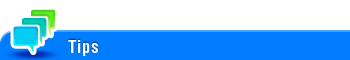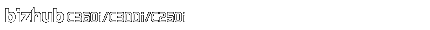
System Connection Setting
To display:
- [Utility]
- [Administrator]
- [System Settings]
- [System Connection Setting]
- [System Connection Setting]
- [System Connection Setting]
- [System Settings]
- [Administrator]
Configure settings to establish the association of this machine and other system.
Setting | Description |
|---|---|
[Prefix/Suffix Automatic Setting] | To automatically add a prefix or suffix to the destination number when using a fax server that communicates in the E-mail format, set this option to ON (default: OFF). Setting to ON adds the value of registered number 01 in [Prefix/Suffix] (Here). |
[Application Connection Setting] | When disconnecting this machine from an application, set this option to OFF (default: ON). |
[WebAPI Setting] | Specify the port number used to establish a WebAPI communication.
|
If [Prefix/Suffix Automatic Setting] is set to ON, other settings are restricted.
[Utility] - [Administrator] - [Fax Settings] are not available (excluding [Destination Check Display Function], [PC-FAX Permission Setting], [Confirm Address (TX)], [Confirm Address (Register)], and [PIN Code Display Mask Function]).
In Web Connection, setting is disabled for [Store Address] - [Application Registration].
Bulletin Board User Box, Polling TX User Box, Memory RX User Box, and Fax Retransmit User Box are not available.
Bulletin Board User Box and Relay User Box cannot be registered.
Confidential RX is not available.
The Off-Hook key is not available.
You cannot configure [Fax Header Settings], [Line Setting], [Quick Memory TX], [Polling TX], [Polling RX], [Timer TX], [Password TX], and [F-Code TX] in the scan/fax mode.
The network fax function is not available.
[Outside], [Tone], [Pause], [-], and [Line Settings] are not available when registering a fax destination in the address book.
You cannot output a report by selecting [Job List] - [Comm. List].
A number excluding a prefix and suffix is displayed in [Address] of [Job History].
[Report Type] in [Comm. List] is set to [Scan].
[Address Type] that appears when you select [Comm. List] - [Log] - [Details] defaults to [E-mail].
[Meter Count] is updated only when [Scans] is enabled in [Scan/Fax]; however, [Fax TX] is not updated.
The fax mode is not available.