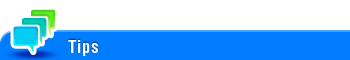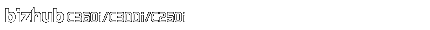
Configuring Authentication Settings of This Machine
First, configure the authentication function of this machine (MFP authentication).
Select [Utility] - [Administrator] - [User Auth/Account Track] - [General Settings], and configure the following settings.
Setting
Description
[User Authentication]
Select [ON (MFP)] to employ the MFP authentication.
Select [Utility] - [Administrator] - [User Auth/Account Track] - [Authentication Device Settings], and configure the following settings.
Setting
Description
[Bio Authentication]
Set biometric authentication operations.
[Beep Sound]: To output a "blip" sound when the finger vein pattern is scanned successfully, set this option to ON (default: ON).
Select how to log in to this machine (default: [1-to-many authentication]).
[1-to-many authentication]: Simply place his or her finger to log in.
[1-to-1 authentication]: Enter the user name and position his or her finger to log in.
[1 to many authentication PIN code authentication]: Enter the PIN Code and place the user's finger to log in. This setting is displayed when VLAN is set.
[Logoff Settings]
When automatically logging out after scanning the original, set this option to ON (default: OFF).
This machine does not support external server authentication.