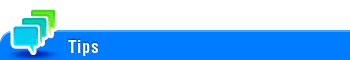Restricting functions using the USB port
Restrict functions using the USB Port of this machine to enhance security.
In the administrator mode, select [Security] - [USB Connection Permission setting], then configure the following settings.
Settings | Description |
|---|---|
[Set All] | Select whether to collectively restrict functions using the USB Port, or to configure a setting for each function. [Detail Setting] is specified by default. |
If [Detail Setting] is selected in [Set All], specify whether to permit the use for each function.
Settings | Description |
|---|---|
[Authentication Device] | Select whether to permit a connection with the authentication unit. [Allow] is specified by default. |
[External Keyboard] | Select whether to permit a connection with an external keyboard. [Allow] is specified by default. |
[External Memory (User)] | Specify whether to allow the use of USB memory for functions to be used by the user. Select whether to collectively restrict the following functions, or to configure a setting for each function. [Individual Settings] is specified by default.
|
[External Memory (Administrator)] | Specify whether to allow the use of USB memory for functions to be used by the administrator. Select whether to collectively restrict the following functions, or to configure a setting for each function. [Individual Settings] is specified by default.
|
[External Memory (Service)] | Used to specify whether to allow use of a USB memory by the service representative. Select whether to collectively restrict the following functions, or to configure a setting for each function. [Individual Settings] is specified by default.
|
[PC Connect] | Specify whether to enable to print files from a USB-connected computer. Select whether to collectively restrict the following functions, or to configure a setting for each function. [Individual Settings] is specified by default.
|
If [Restrict] is selected in [External Memory (Administrator)], [TPM Key Backup] is restricted in addition to the functions that can be set in [Individual Settings]. Also, USB memory is not available for the following functions.
[TX Operation Log Output], [Main Menu Display Settings], [License Settings], [Authorization function Setting]If [Restrict] is selected in [External Memory (Service)], some functions are restricted in addition to the functions that can be set in [Individual Settings].