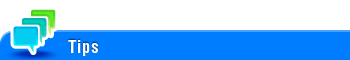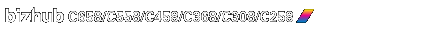
Server Backup
To display:
- [Utility]
- [Administrator Settings]
- [Security Settings]
- [Information Backup Setting]
- [Server Backup]
- [Information Backup Setting]
- [Security Settings]
- [Administrator Settings]
Backs up setting data to the server.
In [Backup Settings], configure settings to back up setting data to the server.
Settings | Description |
|---|---|
[ON]/[OFF] | Select whether to use the server backup function. [OFF] is specified by default. |
[TX Protocol] | Select the protocol to communicate with the server, then specify parameters.
|
[Encryption Password] | Enter the password to encrypt backup data (using up to 64 characters). |
[Backup target] | Select backup data. |
[Auto backup] | Configure a setting to periodically make a backup copy.
|
Selecting [Immediate backup] allows a user to manually perform server backup processing.
[Backup result] displays the latest date when server backup has been performed. Also, the backup result history is displayed.