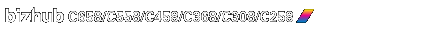
USB Enable Settings
To display:
- [Utility]
- [Administrator Settings]
- [Security Settings]
- [Quick Security Setting]
- [USB Enable Settings]
- [Quick Security Setting]
- [Security Settings]
- [Administrator Settings]
Specify whether to permit a function that requires the USB Port.
Settings | Description |
|---|---|
[Save Document] | Select whether to allow users to save files on a USB memory. This function is available when [Individual Settings] is selected in [Security Settings] - [USB Connection Permission setting] - [Detail Setting] - [External Memory (User)]. [Restrict] is specified by default. |
[Print Document] | Select whether to allow users to print files from USB memory. This function is available when [Individual Settings] is selected in [Security Settings] - [USB Connection Permission setting] - [Detail Setting] - [External Memory (User)]. [Allow] is specified by default. |
[External Memory Document Scan] | Select whether to allow users to save files from a USB memory into a User Box. This function is available when [Individual Settings] is selected in [Security Settings] - [USB Connection Permission setting] - [Detail Setting] - [External Memory (User)]. [Restrict] is specified by default. |
[Print PC] | Select whether to enable to print files from a USB-connected computer. This function is available when [Individual Settings] is selected in [Security Settings] - [USB Connection Permission setting] - [Detail Setting] - [PC Connection]. [Allow] is specified by default. |