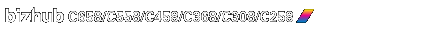
Simple Connection Setting
To display:
- [Utility]
- [Administrator Settings]
- [System Connection]
- [Mobile Connection Settings]
- [Simple Connection Setting]
- [Mobile Connection Settings]
- [System Connection]
- [Administrator Settings]
Select the pairing method to connect to an Android/iOS terminal.
Settings | Description |
|---|---|
[QR Code Display Setting] | Select whether to display the QR code to be read to establish a pairing with an Android/iOS terminal on the screen of this machine. [OFF] is specified by default. |
[Enable NFC] | Select whether to use NFC in order to establish a pairing with an Android terminal. [OFF] is specified by default. |
[Enable Bluetooth LE] | Select whether to use Bluetooth LE in order to establish a pairing with an iOS terminal. The optional Local Interface Kit (voice guidance / Bluetooth LE compatible) is required to use this function. This setting must be configured in advance by your service representative. For details, contact your service representative. [OFF] is specified by default. |