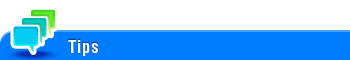User's Guide

Distributed Scan Function Settings
To display:
- [Utility]
- [Administrator]
- [Network]
- [Distributed Scan Function Settings]
- [Network]
- [Administrator]
When associating this machine with the Distributed Scan Management system of Windows Server to use the scan function, set this option to ON (default: OFF).
Enable WS scan, and configure the SSL communication settings in advance.
This machine must join the Active Directory domain in advance.