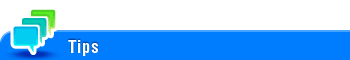User's Guide
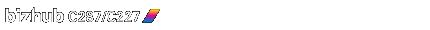
Configuring settings to display the preview function
Specify whether to display the original being scanned in realtime. Also, configure the initial display of the preview screen.
In the administrator mode, select [System Settings] - [Preview Settings], then configure the following settings.
Settings | Description |
|---|---|
[Real time preview] | Select whether to display a preview image for each page while scanning the original. [OFF] is specified by default. |
[Set key Initial display] | Select whether to display the Setting Key when the preview screen opens. [ON] is specified by default. |
The Hard Disk is optional in some areas. To use this function, the optional Hard Disk is required.