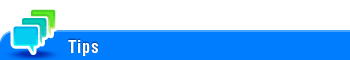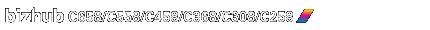
Staple
To display:
- [Copy]
- [Finishing]
- [Staple]
- [Finishing]
Select the binding positions for sheet stapling.

Settings | Description |
|---|---|
[Corner] | Each set of printed sheets is stapled in a corner (top left or top right) before it is output. |
[2 Position] | Each set of printed sheets is stapled at two positions (in the top, left, or right) before it is output. |
[Position Setting] | Select the binding position and original loading direction. If [Auto] is specified for the binding position, the binding position is determined automatically based on the direction of the loaded original. When stapling paper at the upper-left corner, you can specify the staple angle (only in bizhub C658/C558/C458). If [Auto] is selected in [Set Staple Position], the staple angle is automatically determined depending on the paper size. |
To use the Staple function, the optional Finisher is required.