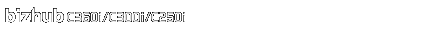
HTTP Server Setting
To display:
- [Utility]
- [Administrator]
- [Network]
- [HTTP Server Setting]
- [Network]
- [Administrator]
Configure settings to use the HTTP server function of this machine.
Setting | Description |
|---|---|
[HTTP Server Usage settings] | When using the HTTP server function of this machine, set this option to ON (default: ON). |
[Web Connection Setting] | When using Web Connection, set this option to ON (default: ON). |
[Web Conn. HTTP Version Set.] | Select the version of the HTTP protocol for Web Connection (default: [HTTP/1.1]).
|
[IPP Setting] | When enabling IPP, set this option to ON (default: ON). |
[Accept IPP Jobs] | When using the IPP print function, set this option to ON (default: ON). |
[IPP HTTP Version Set.] | Select the version of the HTTP protocol for IPP communication (default: [HTTP/1.1]).
|
[Support Operation] | Select whether to allow the following IPP operations.
|
[Printer Information] | If necessary, enter the printer information of this machine.
|
[IPP Authentication Settings] | Configure a setting to use IPP authentication.
|
[IPP-SSL Setting] | Select whether to use SSL communication or not (default: [Non-SSL Only]).
|