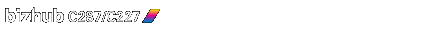
PC-Fax RX Setting
To display:
- [Utility]
- [Administrator Settings]
- [Fax Settings]
- [Function Settings]
- [PC-Fax RX Setting]
- [Function Settings]
- [Fax Settings]
- [Administrator Settings]
Configure the settings for using the PC-Fax RX function.
PC-Fax RX is a function that automatically saves a received fax to the Compulsory Memory RX User Box or a user box specified in F-Code (SUB Address). A stored fax job can be read from the user box into a computer.
Settings | Description |
|---|---|
[Allow]/[Restrict] | Select whether to use the PC-Fax RX function. [Restrict] is specified by default. |
[Receiving User Box Destination] | Select either [Memory RX User Box] or [Specified User Box] (a User Box specified in F-Code (SUB Address)) as the location to save received faxes. |
[Print] | Select whether to print a received fax after it has been received. [OFF] is specified by default. |
[Password Check] | If you select [Specified User Box] for [Receiving User Box Destination], specify whether to check the communication password (Sender ID) for PC-Fax reception. If [ON] is selected, enter the requested password (a number containing up to eight digits). |