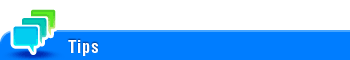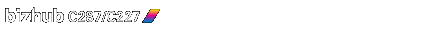
Setting Up the Operating Environment
Tap [Menu] - [Settings] on the toolbar to configure the detailed settings of the Web browser. To display [Settings], you need to enter the administrator password of this machine.
[Machine Data 1] tab
Settings | Description |
|---|---|
[Cache] | Configure the cache function of the Web browser as necessary.
|
[WebData] | To use Web data (Cookie, Web Storage, or Indexed Database), select the [Use WebData] check box. |
[JavaScript] | Select the [Use JavaScript] check box to enable JavaScript embedded in a page. |
[Software Keyboard] | Select the [Use External Keyboard] check box to enter text using the keyboard displayed on the screen even when an external keyboard is installed on this machine. |
[Proxy Settings] | Configure the settings to use a proxy server. To use a proxy server, enter its address and port number. If proxy authentication is required, enter the appropriate ID and password. In [No Proxy for following domain], you can specify a domain that is not connected via a proxy server. Directly enter the IP address of the domain, or use an asterisk (*) to specify any address range. For example, to specify the range from "192.168.1.1" to "192.168.1.255", type in "192.168.1.*". |
[Security Settings] | Configure the settings for SSL communications.
|
[Access Log] | Tap this button to check all users' access logs. Each access log shows a user number, user name, URL of an accessed page, and access date and time. |
[Machine Data 2] tab
Settings | Description |
|---|---|
[Homepage] | Enter a URL of a page to be registered as a home page. Tapping [Set as Home Page] registers the currently displayed page as a home page. |
[Start Up Page] | Select a page to be displayed when the Web browser has been started. |
[WebData] | Set Web data (Cookie, Web Storage, or Indexed Database) of the Web browser.
|
[Authentication Information] | Configure authentication information such as a password for the Web browser.
|
If [ON (MFP)], [External Server Authentication], or [Main + External Server] is specified as the user authentication method or if this machine is associated with My Panel Manager, the following settings can be saved for each user.
[Homepage]
[Start Up Page]
[WebData] setting
[Authentication Information] setting