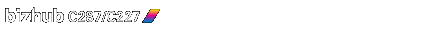
Registering a proxy server used for remote diagnosis
To use a proxy server for using a service that diagnoses the machine status remotely, register the proxy server information with this machine.
A proxy server used for WebDAV transmission can also be used as a proxy server for remote diagnosis. You can also a different proxy server.
In the administrator mode, select [Network] - [WebDAV Settings] - [Proxy Setting for Remote Access], then configure the following settings.
Settings | Description | |
|---|---|---|
[Proxy Setting for Remote Access] | Select [ON] to use a proxy server for remote diagnosis. [OFF] is specified by default. | |
[Proxy Settings] | Configure the proxy server used for remote diagnosis | |
[Synchronize WebDAV Client Setting] | Select whether to use the proxy server used for WebDAV transmission as a proxy server for remote diagnosis. To use a different proxy server for remote diagnosis, select [OFF] and enter the proxy server information. [ON] is specified by default. | |
[Proxy Server Address] | Enter the proxy server address. Use one of the following formats.
| |
[Proxy Server Port Number] | If necessary, enter the proxy server port number. | |
[User Name] | Enter the user name to log in to the proxy server (using up to 63 characters). | |
[Password] | Enter the password of the user name you entered into [User Name] (using up to 63 characters). To enter (change) the password, select the [Password is changed.] check box, then enter a new password. | |